Design For Developers
Published Nov 5, 2021
Table of Contents
- Misconception About Design
- The Four Principles of Design
- Contrast
- Repetition
- Alignment
- Proximity
- Layout
- Spacing
- Typography
- Color
- Conclusion
Misconception About Design
The greatest misconception about design is that you have to be artistic because the purpose of design is to solve problems meaning it’s utilitarian. This is why design and development have more in common than you think.
You already know what great design is when you look at it — you just don’t know how to reason about it because you lack the required vocabulary.
I’m not going to bore you with theory but give you actual tips you can use and see a drastic improvement. I’m not a professional designer but this is what I learned through experience and learning from others.
The Four Principles of Design
The goal of design is to make things easy to understand in a aesthetically pleasing way.
Design is C.R.A.P. which stands for contrast, repetition, alignment and proximity. Remember this mnemonic and always ask yourself if your design meets C.R.A.P. standards. A lot of design principles are based from psychology such as the gestalt principles that describe how humans group similar elements and recognize patterns. These are the four principles behind great design.
Contrast
Contrast draws attention.
We can achieve contrast through color and size of text and shapes to make elements look different. Contrast creates visual hierarchy meaning you know what is important on the page and in what order to read information.
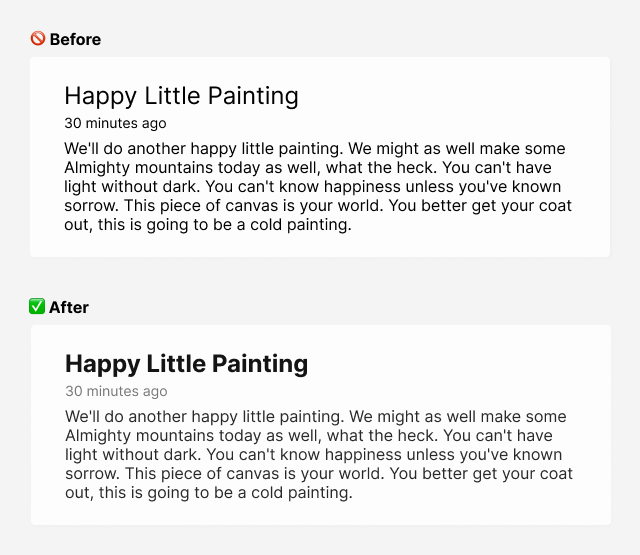
Another example of contrast are geometric shapes in design that might seem random but aren’t because everything in design has a purpose. Their main purpose is to draw your eyes to something while adding visual interest or balance to an area that might otherwise feel empty.
You can use color to increase or reduce contrast for text that isn’t important or reduce eyestrain. You can use a shade of gray on a white background but don’t do the same on a colored background when you’re trying to de-emphasize text. In that case you should pick the same background color and adjust the contrast.
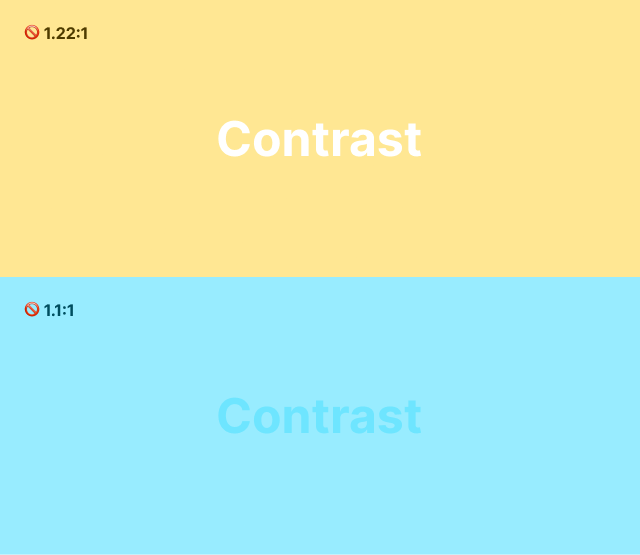
Your contrast has to pass WCAG (Web Content Accessibility Guidelines). There are three levels of conformance from A, AA to AAA.
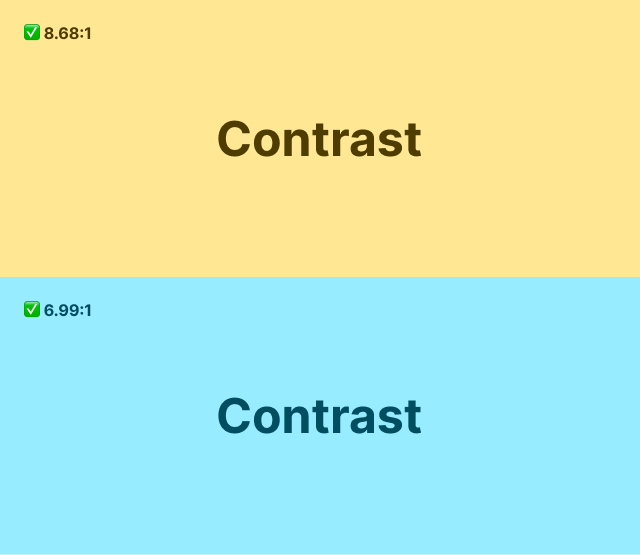
You can check the contrast ratio from your developer tools.
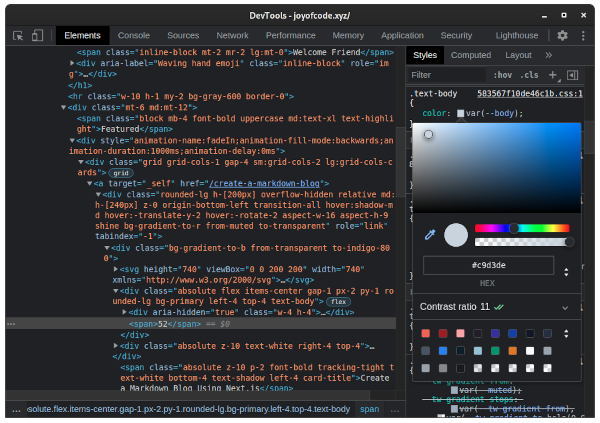
Repetition
Repetition creates consistency in your design.
Using a consistent style for your elements creates rhythm by repeating the same font, size and color and makes your content more readable.
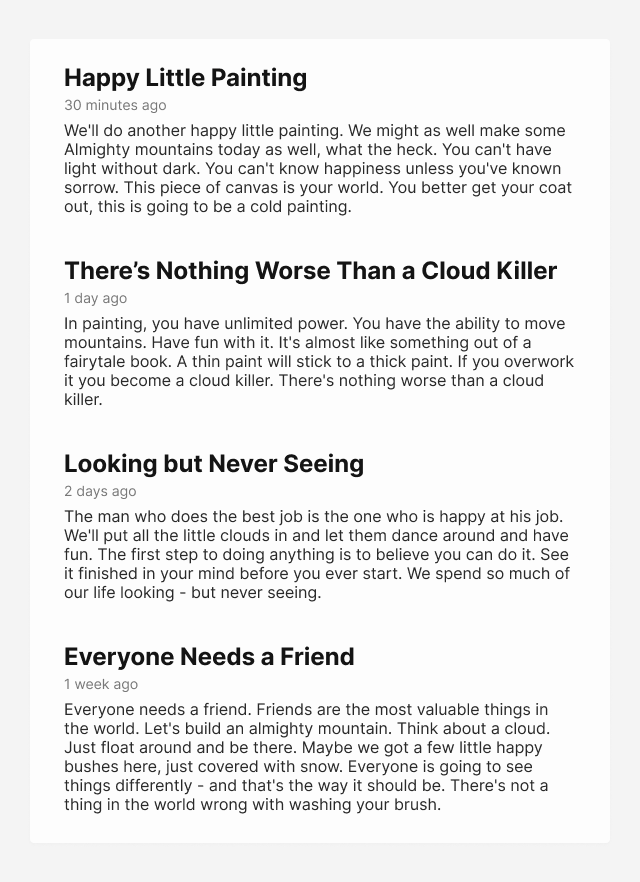
Maybe you’ve seen one of these landing pages that lets you know there’s more content on the page.
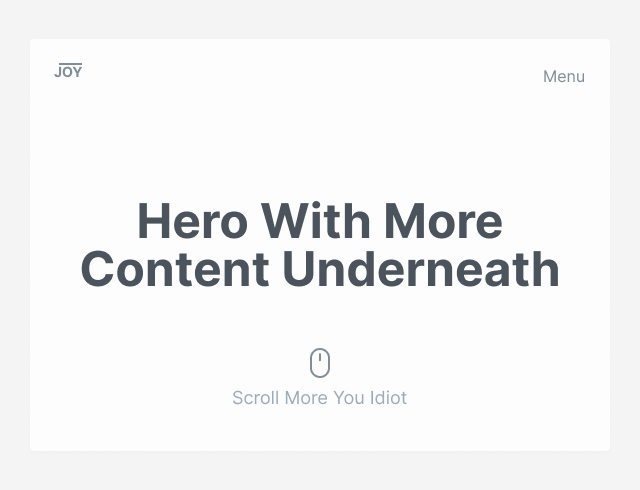
A more clever use of design instead would be maybe using the line from the logo to establish repetition. If you look closely none of the elements are placed randomly but with purpose. We’re going to talk more about this in alignment.
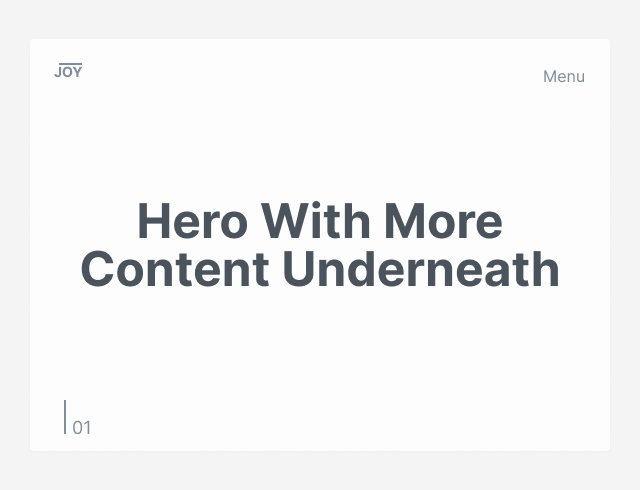
If we extend the line to the second page it would indicate to our reader there’s more and make your reader curious. The number is mostly a design element and doesn’t have to have meaning.
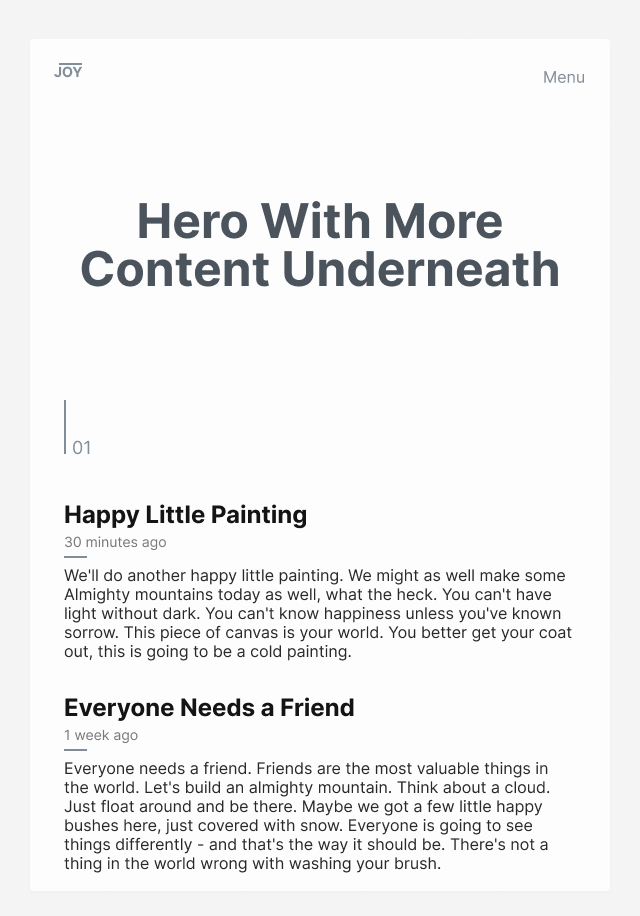
The more you look at design the more you’re going to pick up on these details.
Alignment
Alignment is used to organize information creating order.
Design decisions should be intentional and not arbitrary. When elements are aligned they visually connect to each other and serve as an anchor for your eyes through an invisible line created from alignment.
It’s never one thing that makes or breaks a design but a lot of other smaller details.
A often mistake you can make is to center everything and not have a constraint for the width of your text making it hard to read.
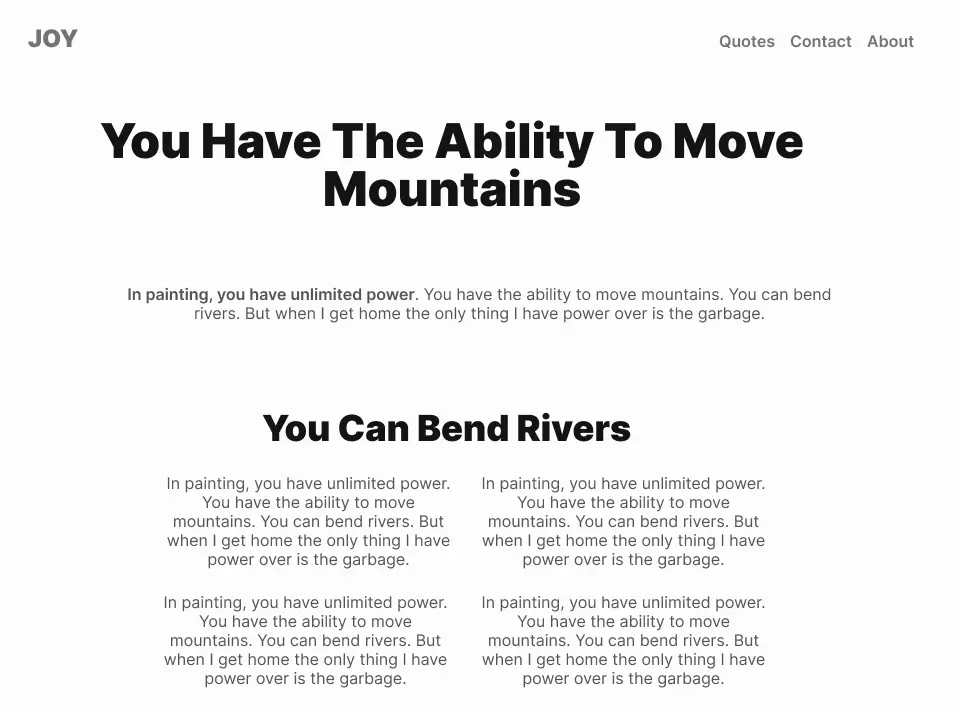
Look at the difference using only left align.
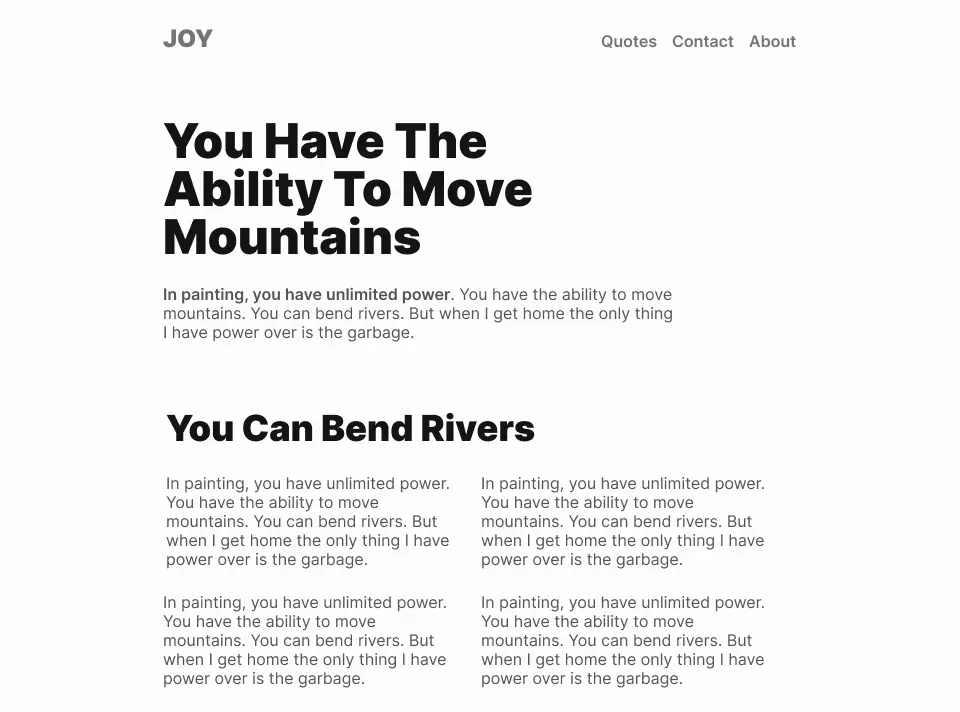
If you’re using a design tool like Figma you can enable the grid. I’m using a twelve column grid since that’s the most frequently used one. You can create the same grid using CSS grid for your site making translating your design easy.
Let me show you the invisible line I mentioned earlier.
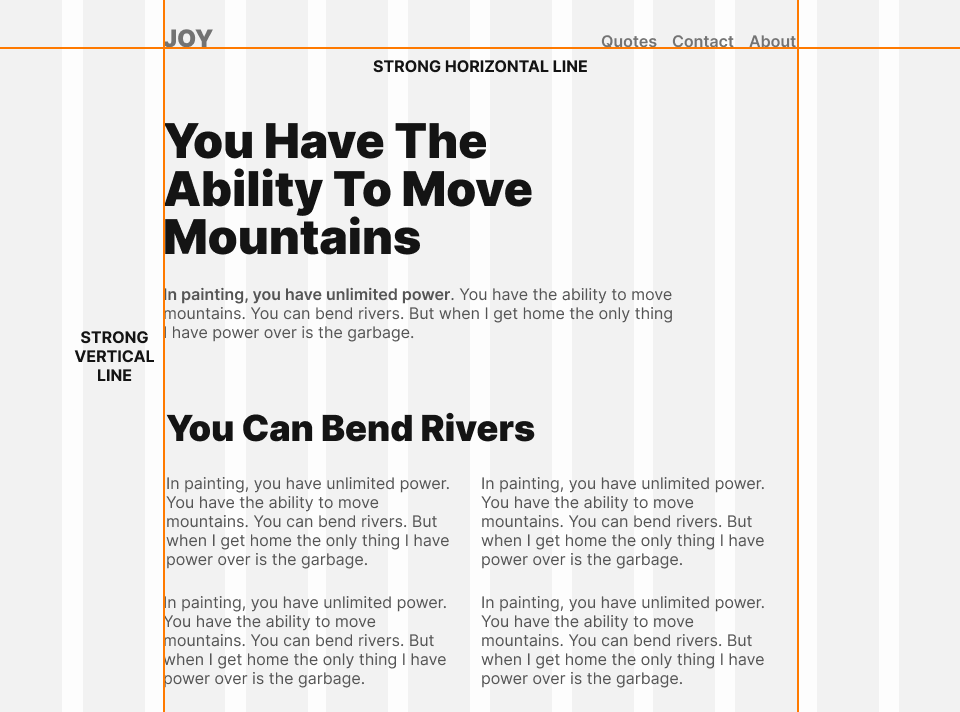
You should always have a strong horizontal or vertical line because it anchors your eye. The alignment for the logo and navigation is also intentional being on the baseline.
This isn’t to say that centering is bad. You can center short text but when it gets long it becomes hard to read. We’re going to cover more on typography later.
Once you learn design fundamentals you understand how to break rules to create more interesting design. For example having everything on a grid feels rigid and boring, so a popular trend over the years is having images go outside the grid. You barely notice this but it feels more interesting and looks great because it’s intentional and that’s why design we perceive as bad often looks unintentional.
Lets look at the design of Apple.com to see how they “break the rules” of the grid in an interesting way to show more products. Because the rest of the design is on a grid and aligned perfectly it looks intentional and not like a mistake.
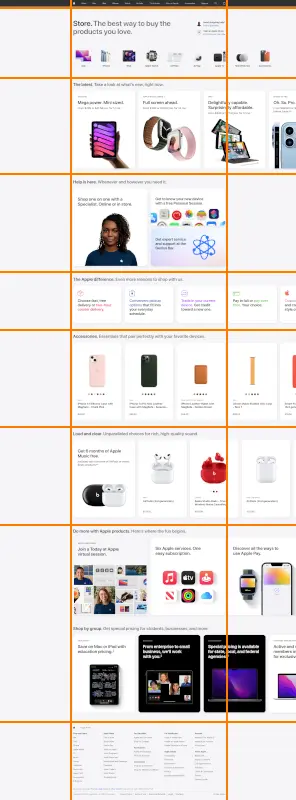
Proximity
Proximity is grouping related things together.
Take an example of items that are spaced evenly and when it’s done using proximity.
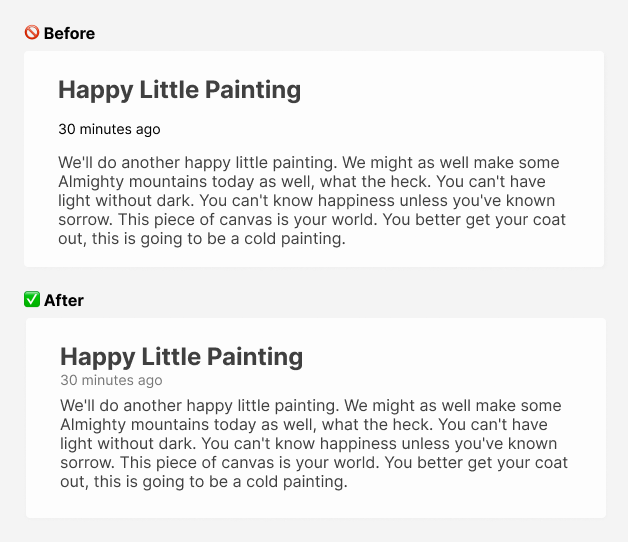
Proximity lets you brain group related information together, so it appears as one visual unit instead of feeling unrelated.
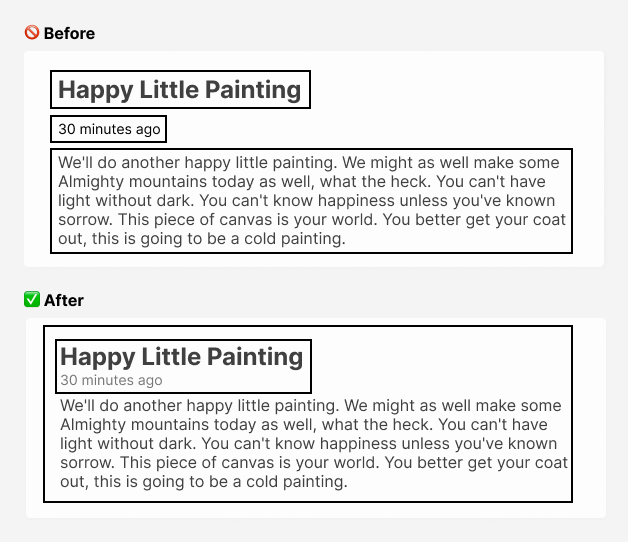
Layout
Before you do typography or colors use a piece of paper or your design tool to draw wireframes that are just simple boxes that represent your layout. You’re going to avoid a lot of problems before you even get started.
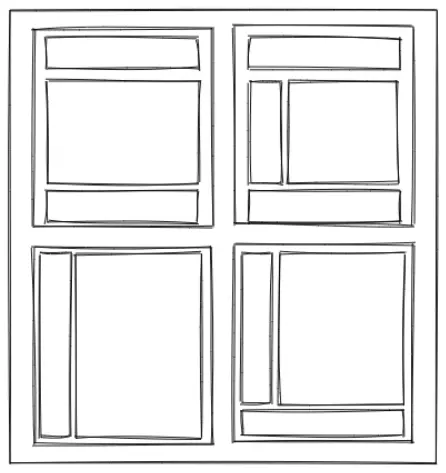
Another mistake is having your site look like it’s made out of boxes by using a different background color for every section, so use a more subtle shade instead for separation and avoid borders.
Layout is not easily taught because it has to be practiced. If you want to create unique designs you have to look at inspiration on sites such as Awwwards, Behance , Dribbble or Lapa and learn from recreating designs. Expose yourself to great design by using a new tab extension for your browser like Panda.
Using a grid is going to make you realize how everything in design is intentional. This isn’t always the case because a lot of great looking design isn’t always professional design, so you’re going to notice a difference between amateur and professional design.
Here is how you could be more creative with your designs. Pretend this is a landing page with a form. It’s boring but then you can play with the design by adding visual interest and do as many layout ideas as you want.
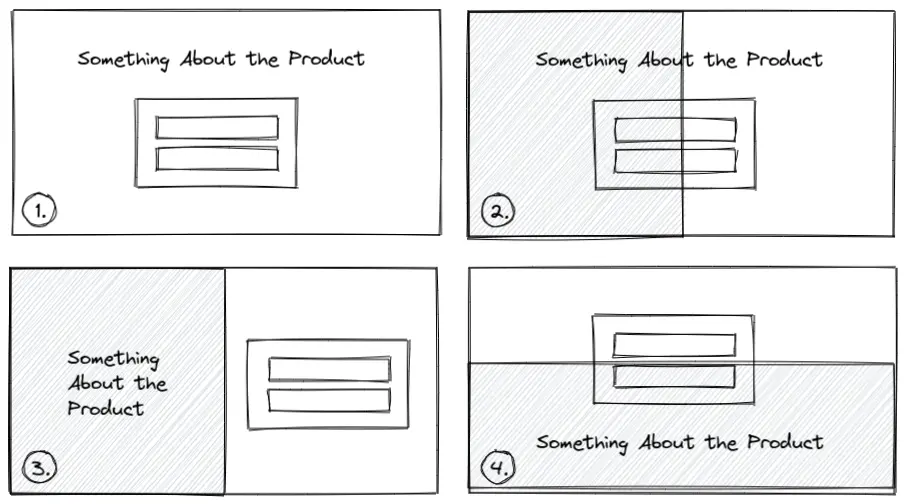
Don’t try to make it look good but just try out random ideas. This takes less than a minute and doesn’t have you commit to anything. Figure out the content first before you start designing.
Spacing
Use the four principles of design together to create a cohesive looking design. We’re going to cover more on the scale in typography.
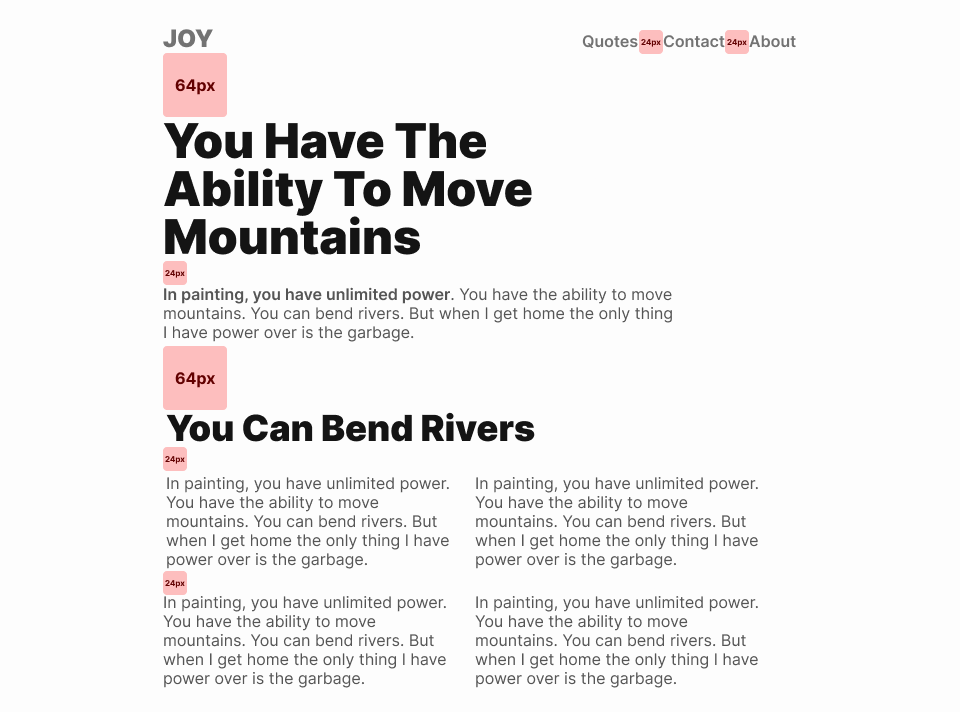
Typography

Typography is important because it envokes emotion. Serif fonts looks elegant and associate wealth and luxury in a brand or remind you of the newspapers and books while sans-serif fonts look more modern and legible for large text and screens, so they’re used everywhere.
Having great looking typography isn’t hard with a couple of rules:
- Use a single sans-serif font and weights for contrast
- Anything below 16 pixels and 400 for the font weight is not readable
- Skip a font weight for more contrast (400, 600, 700, 900)
- Use a line height between 150-180% for text
- Don’t forget to adjust the line height for titles
- Avoid using absolute color values like pure black and white as it’s harsh on the eyes, so use a shade instead
- Add a subtle color to text to make it feel cooler or warmer
- Use one of these Google Fonts: Inter, Lato, Montserrat, Open Sans, Poppins, Raleway, Roboto
If the list is long go for Inter for a more professional font and Montserrat or Poppins for something more playful.
For the typography scale you don’t need to use a Fibonnaci number generator to get some divine ratio for a cohesive looking design. I prefer to use multiples of eight meaning 8px, 16px, 24px, 32px, 64px and so on because it works so great as a base unit for typography and spacing inside a 8 point grid system. If you’re using a design tool such as Figma set your nudge value to 8px to use a 8 point grid.
You can take those same values and create CSS variables for your typography and spacing.
Even if I say “rules” don’t take any of it as gospel but just constraints to help you create a consistent design and avoid mindless pixel pushing. The optimal reading length for text is around 60 characters but I prefer to go up to 80 characters. You can set the max-width of your content to 60ch in your CSS. One of the most important things for legible text is line height. I find a great line height to be from 150% to 180% or 1.5 to 1.8 in CSS.
You should always test how your typography looks on real text and don’t forget to adjust your title’s line height to compensate.
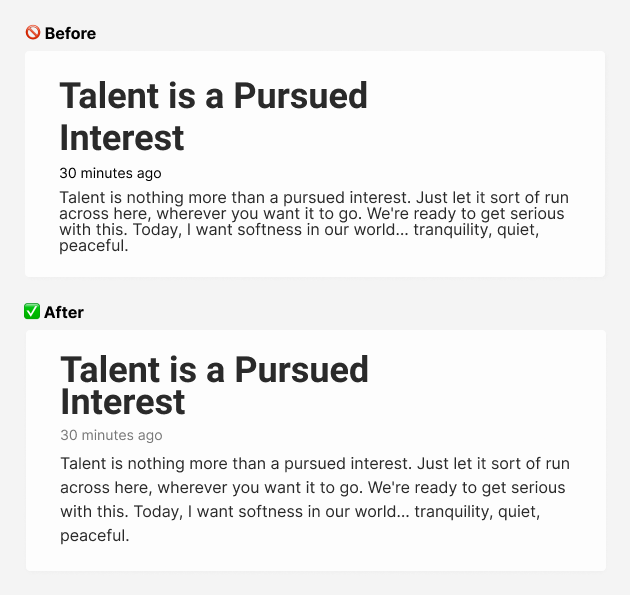
Color

Most color picking sites aren’t helpful because they give you five random colors you have no idea what to do with. You only need to find a primary color you like and from there you can find complementary colors that work together. If you’re using black and white you’re already using two colors.
You can use shades of one color for a monochromatic color scheme, so you don’t even need more colors.
To find a complementary color is simple — just pick the color opposite the primary color you picked on the color wheel.
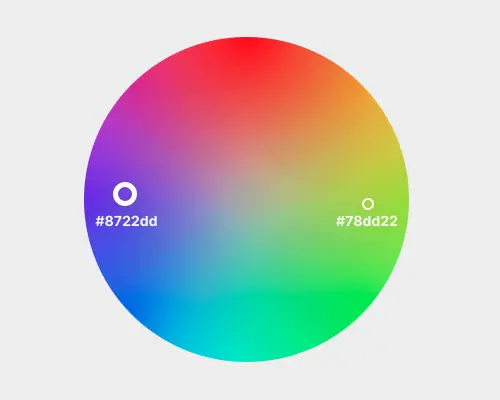
I like the color picker from Canva because it’s simple and you can learn more about color.
You can use the 60-30-10 color rule from interior design where 60% is the main color, 30% is the secondary color and 10% is your accent color. Your primary color doesn’t always have to be 60% because you can flip the values for different sections of your site.
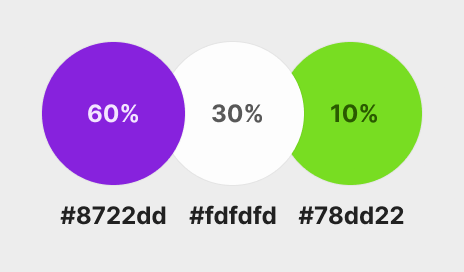
Because the green color has such high contrast it wouldn’t work for the text, so we’re using the green as the accent color.

The purple is taking around 60% and the white is taking up 30% while the accent color is taking up 10% of the space.
Conclusion
You learned enough visual design to be dangerous as a developer. If you stick to a couple of simple rules you can be confident your design is going to look great. You have the vocabulary to critique and talk about design in a more intelligent way.
If this ignited your passion for design I highly recommend reading Refactoring UI and Design for Hackers: Reverse Engineering Beauty.
Thanks for reading! 🏄