Deploy A Full Stack SvelteKit App
Published Mar 24, 2023
Table of Contents
- Previously
- Introduction
- Web Hosting Types
- Deploying A SvelteKit Project
- Optimizing Your Site With Caching
Previously
This is part of a SvelteKit series and while each part is meant to be self-contained here are the previous parts in case you want to catch up:
- What is SvelteKit?
- SvelteKit Project Structure
- SvelteKit Routing
- SvelteKit API Endpoints And Loading Data For Pages
- Working With Forms In SvelteKit
- Using Advanced Layouts In SvelteKit
- Learn SvelteKit Hooks Through Example
Introduction
By the end of this post you’re going to learn how to host a full stack SvelteKit app using Prisma with a PostgreSQL database and authentication on Supabase and Vercel.
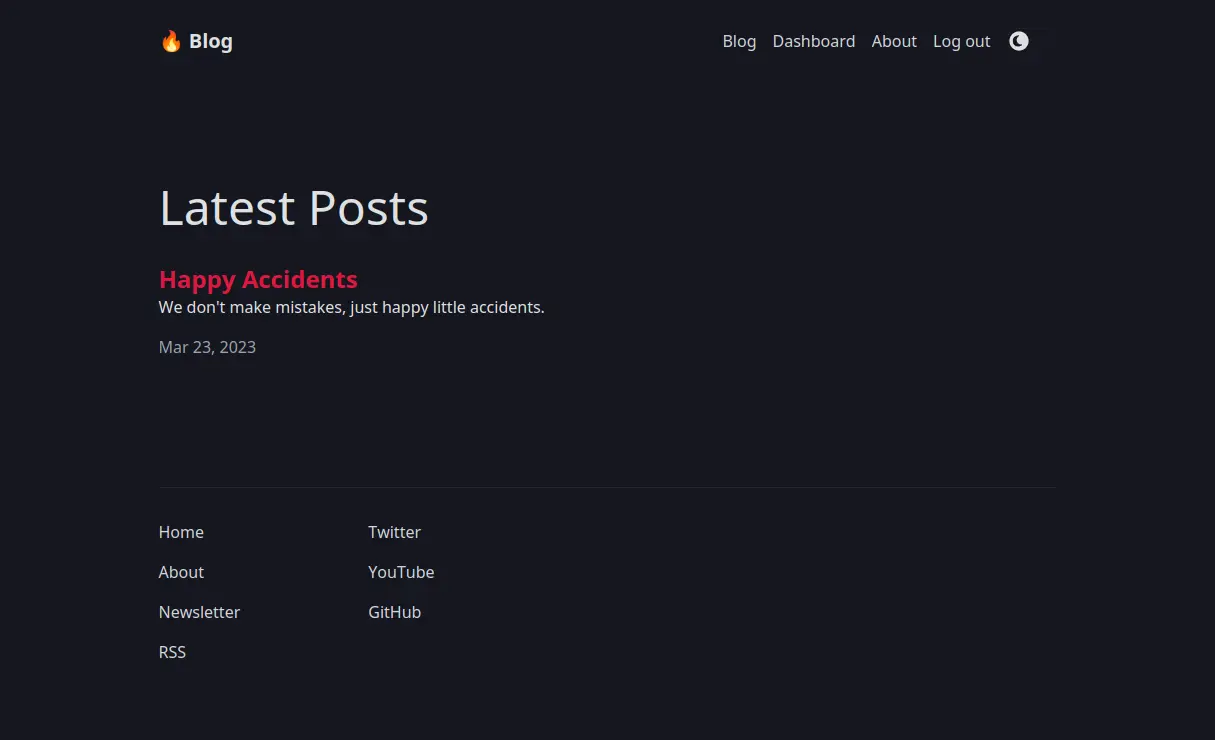
Web Hosting Types
If you’re not interested in learning more about web hosting options and why I picked these solutions I’m not going to take it personal, so skip to deploying your SvelteKit project but I promise it’s worth your time.
There are several types of affordable web hosting you can use that is great for a beginner or small business:
- Shared hosting where multiple websites share the same server resources such as CPU, RAM, and disk space with not much customization (the hosting provider sets the limits on resource usage and what you can install and how you can configure the server)
- Virtual Private Server (VPS) hosting is similar to shared hosting but spins up a virtual machine on the same hardware that can be dedicated to you or shared with others but is more customizable (you can do whatever you want since you have control over everything from the operating system you use to allocating resources as you see fit)
- Cloud hosting is arguably the cheapest because you only pay for how much you use and it does the scaling for you because it works at a large scale and is very competitive
This web hosting lore is mostly so we can understand things moving on and you shouldn’t concern yourself with infrastructure and scaling because if scale ever becomes a problem for you then you’re a more serious business that can afford to pay someone else to manage the infrastructure.
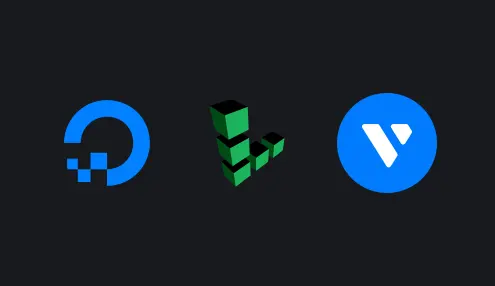
You might be familiar with traditional hosting solutions like Digital Ocean, Linode or Vultr but I’m going to refer to them as specialized hosting solutions since they’re all cloud providers which can get you started for a cool $5/month and have integrations with popular services.

Besides the specialized cloud providers that are focused on consumers you have the titans of infrastructure such as Amazon Web Services (AWS), Google Cloud Platform (GCP) or Microsoft Azure that offer a lot more services and are aimed at large enterprise. This might sound boring but important to help us understand how the next tier of hosting came to be.
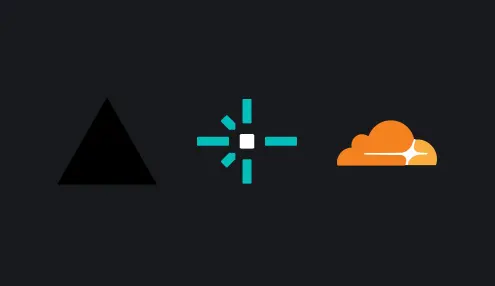
If you want to use infrastructure as a service (IaaS) like AWS you need a degree to understand it. Because of that companies like Vercel realized they could make an easy to use CLI around some of the AWS offerings like AWS Lambda and then provide you with an easy to use frontend and charge you money for it which makes everyone happy.
Some of the popular serverless hosts include Netlify and Cloudflare Pages which you might have heard of due to the popularity of Jamstack which is a term for architecture where you use third-party APIs to make a site.
Another selling point is the built-in continuous integration (CI/CD) you get just for using a servless provider because you can focus on writing code and not think about infrastructure and deployment — when you push changes to GitHub it’s going to redeploy the site which is a great developer experience.
Serverless is a misnomer because it doesn’t mean there are no servers but it means you don’t have to provision and manage servers yourself but everything is managed for you.
In a traditional server-based environment you have a long running process in the background which is your server but if you only use it to send a newsletter once a week it’s a waste of electricity but using serverless your code is split into functions that spin up when triggered by events and spin down once they’re done.
If you think about the last paragraph this answers the question people often ask: “Why can’t I use WebSockets on Vercel?” and it’s because they require a long running process but serverless functions are stateless and ephemeral. If you want realtime experiences you have to use a service like Pusher.
You might be just starting your web development journey or don’t have an income and the reason I picked serverless is because most of these providers have a generous free tier without any gotchas like requiring a credit card.
The site you’re on uses Vercel and I haven’t paid anything so far and what’s more awesome is if your project is open source and non-commercial Vercel can sponsor your project.
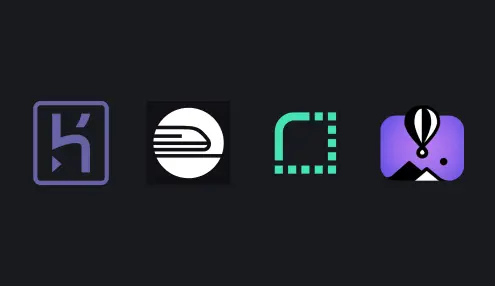
You might have heard of Heroku because they take the amazing developer experience of Vercel but do it for the entire stack by having instant deploys configured.
Heroku has fallen out of favor recently because of their changes to their business model but there’s also a lot more alternative to take their place including Railway, Render and Fly.io which is unique because it deploys your app across the globe so it’s close to your users.
The reason why I haven’t picked any of these is because while they have a free tier most of them require a credit card to prevent abuse because the moment you give someone a real server they’re going to do nefarious things but it doesn’t mean they’re not awesome.
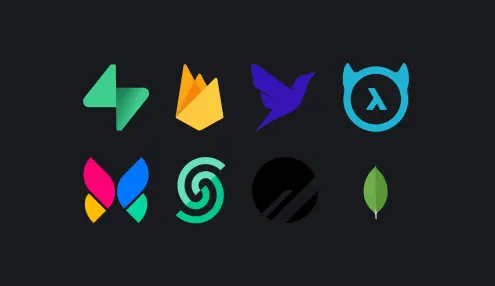
Because serverless has it’s unique set of problems there’s a bunch of serverless database providers you can use including Supabase (PostgreSQL), PlanetScale (MySQL) and MongoDB Atlas (MongoDB) but in this case the important part is that they have a generous free tier and some of them offer a lot more like Supabase and you can’t go wrong if you pick any of these serverless databases.
That being said I’m not a huge fan of Firebase because I don’t like being locked in because if any of these services bites the dust you can easily move to something else.
There’s also other options like Fauna and Hasura which I haven’t looked into because it seems tied to GraphQL but you might be interested in that and there’s also some new and exciting databases like Xata (PostgreSQL) and Upstash (Redis).
The database you pick doesn’t matter as long as it’s SQL if you use Prisma because instead of writing raw SQL you write a schema that looks like TypeScript and you can use any of the supported database connectors.
If you want to have control over everything you can host your own platform as a service (PaaS) using Coolify and CapRover using a cheap $5/month VPS which gives you an awesome self-hosted alternative to Heroku with one-click installs.
Deploying A SvelteKit Project
I have prepared a full stack SvelteKit blog example that uses Prisma for the database with PostgreSQL and authentication because real projects are more complicated and it’s not much harder to host compared to a static blog.
You’re going to need to create these accounts:
You can use GitHub to log-in to the rest and Vercel is going to ask your permission to access GitHub anyhow when you add a project.
I’m going to use Supabase just to provision a PostgreSQL database to use with Prisma instead of using their JavaScript Client Library because we need the connection string for the database.
- Go to projects in Supabase and create a new project you can name whatever but I’m going to name it blog
- Copy the password you generated
- On the right sidebar go straight to settings and pick database and scroll to the connection string section
- Select URI which starts with
postgresql://and copy it then replace[YOUR_PASSWORD]including brackets with the generated password - Add
?pgbouncer=trueto the end of the connection URL to avoid issues with connection pooling
🛑 Don’t under any circumstance share your database connection string with anyone and make sure in your future projects you don’t commit the .env file on accident but in case you do make sure you reset everything.
Create a new GitHub project and use degit to copy over the example project in a new project you created after which you should push it to your own repository you created.
pnpx degit joysofcode/sveltekit-deploy
- Install the dependencies with
pnpm i - Rename
.env.exampleto.envand put your connection string insideDATABASE_URL - Type
pnpx prisma db pushin your terminal and run it which is going to create the tables from your Prisma schema in Supabase
If you run the development server with pnpm run dev you should only see the title on the page because we don’t have any posts yet.
The next step is hosting the SvelteKit app on Vercel.
SvelteKit has official adapters for different platforms that are responsible for adapting your app to the deployment target. If you open svelte.config.js you’re going to see the default adapter is @sveltejs/adapter-auto that outputs to Node.js if it can’t detect a supported platform. If you deploy to Vercel it’s going to pick it up and use @sveltejs/adapter-vercel.
Using the Vercel adapter is optional but they recommend you do it.
pnpm i -D @sveltejs/adapter-vercel
Then you just need to change the import.
import adapter from '@sveltejs/adapter-vercel'
🐿️ Before you deploy to Vercel run
pnpm run buildandpnpm run previewin development which helps surface some problems like TypeScript errors even if the environment isn’t the same.
After you’re done, deploying is easy:
- Create a new project on Vercel
- Import your project from the list of Git repositories
- Under environment variables add DATABASE_URL as the name and the database connection string as the value and press ADD
- Press Deploy
Deployment should take under a minute and you can see what’s going on in the building section. You should get used to it because the output is the same thing if you ran the build command but it’s on a remote server — this is why it’s important to read the logs if you get any errors during deployment.
Congrats! 🎉
You just deployed a full stack SvelteKit application with a database and authentication you can share with friends or put on your resume.
You can stop here or continue reading the next section where I’m going to show you how to optimize your site.
Optimizing Your Site With Caching
Our site looks fresh but did you notice it uses server-side rendering and if the database region you picked is close to you it’s also super fast.
People assume that only a static site can be fast but it’s not true and instead of having to rebuild your site when you make a typo the changes you make are going to be instant.
This doesn’t mean we can’t take advantage over things that make a static site fast like using Vercel’s content delivery network (CDN) to cache the pages.
A CDN is just some servers around the globe that take the static assets like images, video and HTML and host them close to you, so when you make a request it’s super fast.

Server-side rendering isn’t slow because it’s cheap to build a HTML page on the server but the expensive part and problem are the physics because of latency if you make a request to a database far away from you.
This is what edge computing is trying to solve and you can think of it like a CDN but instead of static assets it moves data closer to you.
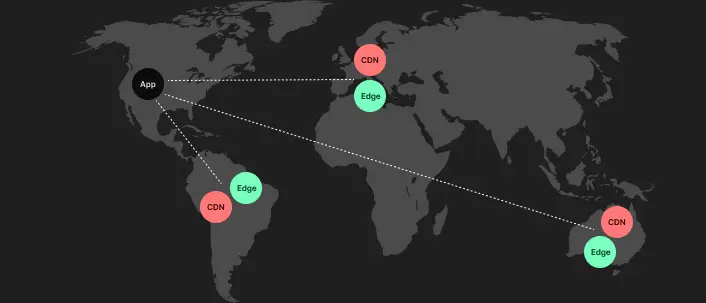
I’m not going to use the edge but I’m going to show you how to set Cache-Control HTTP headers.
The reason why you want to use caching is because if you have a popular post each request means work for the server but if you use caching it can serve the post from the CDN which is faster.
Let’s think about how we want to cache individual routes of our site:
- The
/route can be cached for an hour because it’s not important but maybe a minute is more reasonable - The
/blogroute where you can search for posts can also be cached for an hour because it’s not important - The
/blog/[slug]route can be cached for a minute because it’s important but you can also cache older posts longer - The
/dashboardis the content management system and I always want fresh data, so we don’t have to do anything here - The
/aboutroute is never going to change so we can prerender it and even disable client-side navigation since it’s not going to be viewed a lot - The
/newsletterroute never changes but it uses SvelteKit actions, so you can’t prerender it because it requires a server - The
/rss.xmlroute is also not important and we can cache it for an hour
Caching sounds complicated but it’s not and it makes you think about your content. This kind of experience would not be possible with a pure static site and server-side rendering let’s you do more and is fast enough to not even be noticeable.
The only thing you have to know is that we need to set Cache-Control headers with max-age=0, s-maxage=60. The max-age=0 directive says to never cache the content on disk and s-maxage=60 let’s a shared cache like a CDN know how long to cache something in seconds which is 60 seconds here.
🐿️ If you’re hosting a static site on Vercel or Netlify they set the cache control headers for you to
s-maxage=31536000which is the maximum value of one year. If you need to bust the cache you have to redeploy.
I promise that’s everything! You learn it once and you’re set for life because you’re using the web platform that’s going to work the same in a hundred years if AI doesn’t replace us.
To set headers in SvelteKit you can use the setHeaders method you have access to in +page.server.ts and +server.ts files.
export async function load({ setHeaders }) {
setHeaders({
'Cache-Control': `max-age=0, s-maxage=${60 * 60}`,
})
// ...
}
export async function load({ setHeaders }) {
setHeaders({
'Cache-Control': `max-age=0, s-maxage=${60 * 60}`,
})
// ...
}
export async function load({ params, setHeaders }) {
setHeaders({
'Cache-Control': `max-age=0, s-maxage=60`,
})
// ...
}
export async function GET({ url }) {
// ...
return new Response(feed.xml({ indent: true }), {
headers: {
'Content-Type': 'application/xml',
'Cache-Control': `max-age=0, s-maxage=${60 * 60}`,
},
})
}
For the /about page we can use SvelteKit page options to prerender it and even disable server-side rendering since we don’t need JavaScript.
// prerender page
export const prerender = true
// disable client-side routing
export const csr = false
If you push the changes you’re going to see something magical. Vercel is going to redeploy your site when you push the code and this even works when you push a new branch if you want to preview a deploy before you push it to the main branch.
With some clever caching your site is more resilient and can withstand a lot more traffic which is great if you’re using the already generous free tier.
I hope you learned a lot and you’re not afraid of server-side rendering because now you can make anything and you’re not limited to one platform or type of rendering.
This concludes the SvelteKit series but there’s a lot more to learn about Svelte and SvelteKit. The future of web development is bright and I’m excited for things to come and hope to see you there.